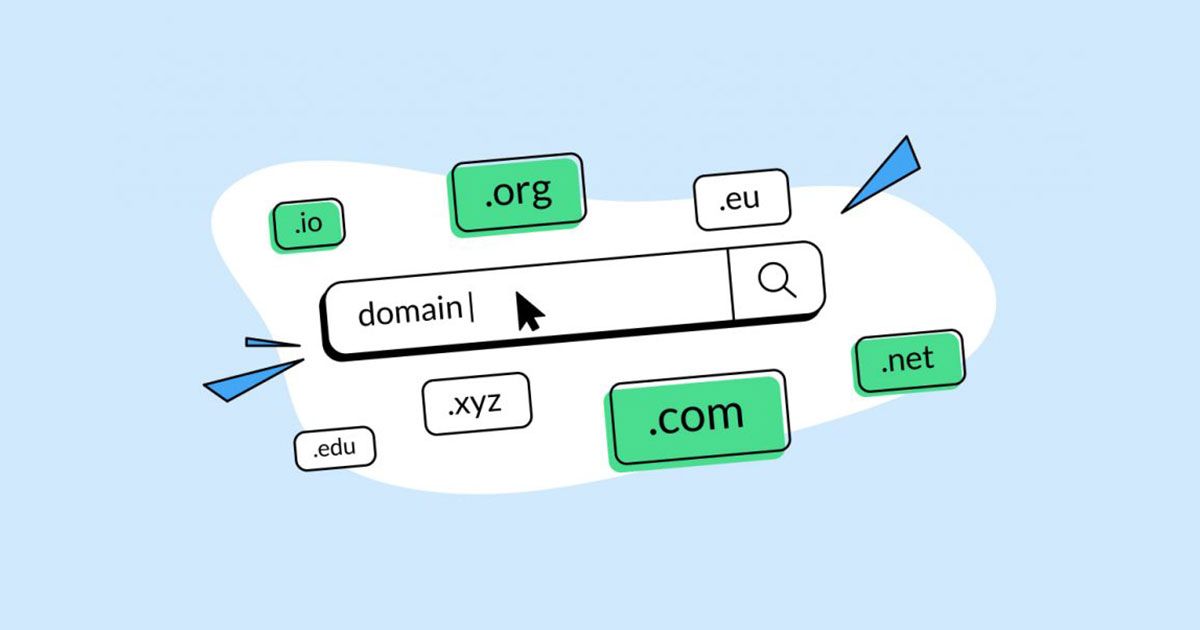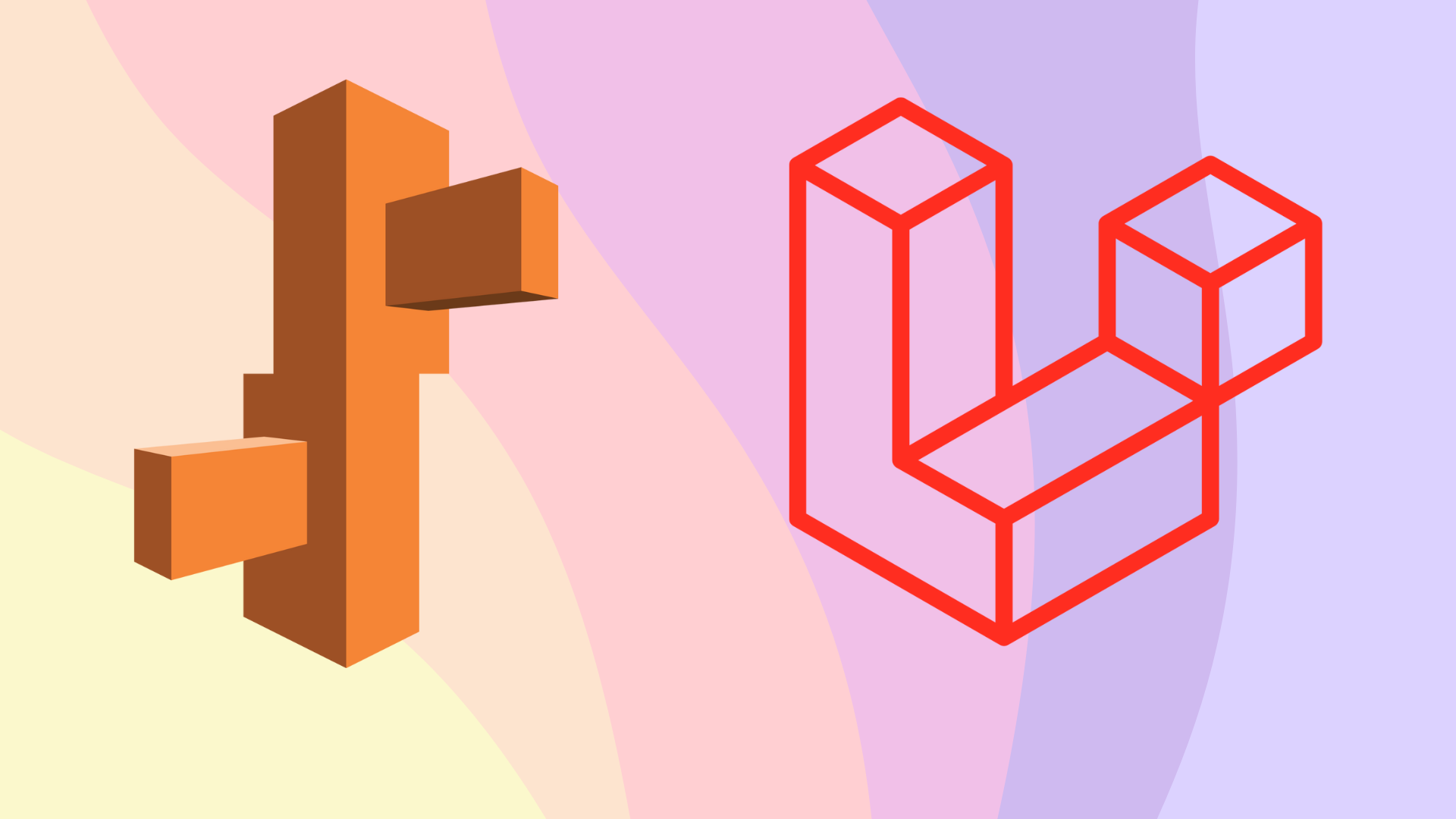Are you looking to buy a domain name to certify the name of your site on the Internet? Here is a quick guide to sites that offer the purchase of domain names. And finally, we'll see how to enable it for your site with extra security.
There are a bunch of TLDs (for Top-Level Domain), domain name extensions. You can, the old-fashioned way, use the ".com", the ".us", the ".net", or the ".org". This will depend on the site you want to put online.
In recent times, many TLDs (domain name extensions) have flourished on the web. You can now find ".io", ".dev", etc... They are called gTLDs (generic Top-Level Domain). Again, it will all depend on the site you put online.
Each domain name extension has a cost, which can range from 99 cents to several thousand euros depending on the domain name chosen.
For obvious reasons, you will not be able to buy a domain name already purchased and not expired, you will then need to have the agreement of the owner (who will give you a transfer key) to make the transfer to your account.
OTHER
OVH (for "On Vous Héberge"), is a site that has been offering low-cost domain names since the dawn of time but also dedicated and shared servers. To buy a domain name from OVH, simply enter the domain name you wish to buy on the page dedicated to this purpose.
Add your domain name to the cart to continue the order. Remember to enable DNSSEC (this helps secure and authenticate DNS responses) and proceed to the next step, where you will need to enter the DNS servers of your dedicated server or shared server.
Access to a site on the Internet is done by typing its name in the URL bar of the browser. The browser then associates the domain name with the IP address of the server and allows its display. This connection is made possible by a binding protocol called DNS. The DNS zone is the database that contains all the records for a domain name. Set up the DNS zone of your domain name yourself to point it directly to your site. If you do not know them, skip this step, you can change them later (but it will take longer).
If you use a website host (as OVH does), it must communicate the DNS servers to you (normally by two domain names). These are the ones you will have to enter at OVH.
Then accept OVH's contracts and proceed to pay for your order (via PayPal, credit card, cheque, etc.). Be careful, once the contracts are signed and the payment made, it will of course no longer be possible to cancel the process of purchasing the domain name. You will have to wait more than a year for the domain name to expire and disappear from your OVH account.
Once the order is placed, you will have to wait a few minutes, or even an hour or two, for the domain name to be effective. To save time, you will need to add your new domain name to your host, which will link your website to your domain name. Once the DNS server update process is effective, you can start viewing your website via your domain name, and simply enter it in the URL bar of your browser, or on your mobile (smartphone).
Netissime (Magic) / Gandi
The process of buying a domain name is practically the same among competitors. You just have to be inspired to find one that is not already taken, and to know the DNS servers of your dedicated or shared server. Once you have this information, you just need to place an order, and voila.
Here are two "registrars" for the purchase of your domain name:
- Magic, formerly Netissime
- Grandpa on the Internet: Gandi
Cloudflare
We will now talk about security on the Internet, and see how to protect your domain name behind a free service called Cloudflare.
Cloudflare provides the speed and protection of millions of websites, APIs, Software as a Service (SaaS) services, and other properties connected to the Internet. Cloudflare serves as a kind of firewall between your domain name and the machine where the web application you want to offer visitors is hosted. Not all visitors are correct and some want to bring down network architectures (your dedicated server for example), which sometimes generates large websites or online shops, considerable losses for their revenues.
Cloudflare will therefore make it possible to mitigate online attacks (DDoS, for Distributed Denial of Service) and hide the real IP of the server on which the website offered to the visitor is located. They also serve as a cache server to make pages faster and visits to your website more efficient.
Registration and use are completely free for an infinite number of domain names. Cloudflare lives paid subscriptions that allow you to bring additional features to domain name managers. In our case, the free version is more than enough.
Once your domain name is paid, and set up, go to Cloudflare and add it to the page provided for this purpose (small link at the top right of the page). To enter the domain name, and choose the offer you want (free in our case).

Once the domain name is added to Cloudflare, Cloudflare will give you two DNS servers (nina.ns.cloudflare.com, and walt.ns.cloudflare.com, for example). Remember them and go to your registrar (the site where you bought the domain name) to change the default DNS servers if you did not know them in advance.

It will take a few minutes to 24 hours for DNS propagation. It is more or less long depending on the registrar. Once you know the DNS servers provided by Cloudflare, for the next domain name you buy, it will be faster if you enter the DNS servers (these are the same as the first one) when you purchase the domain name.