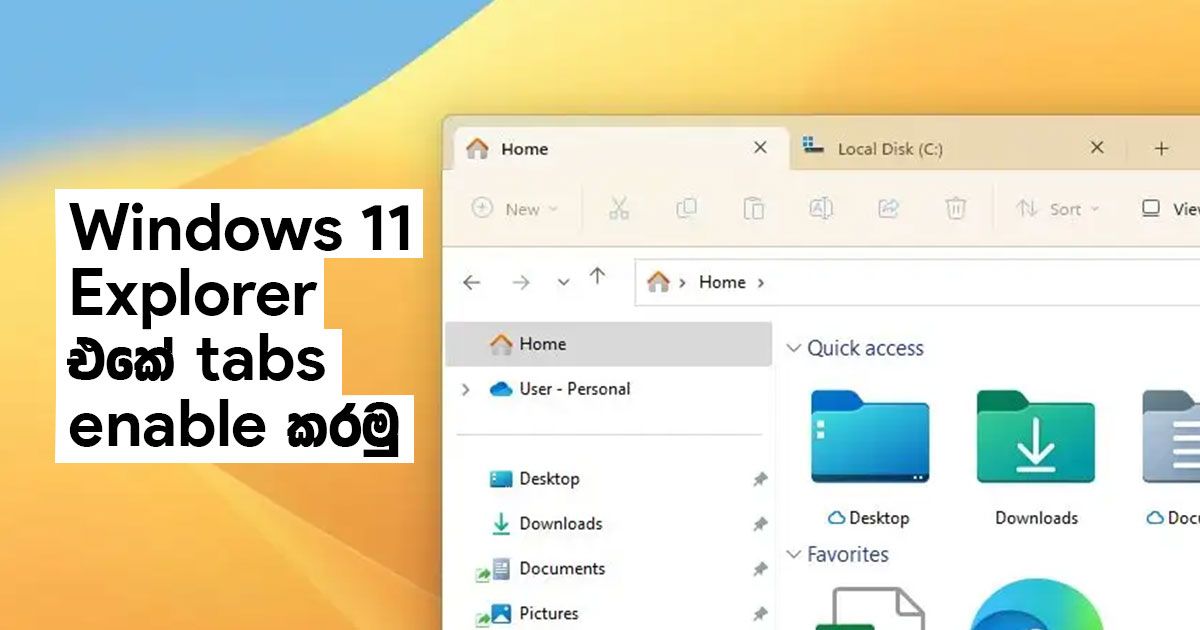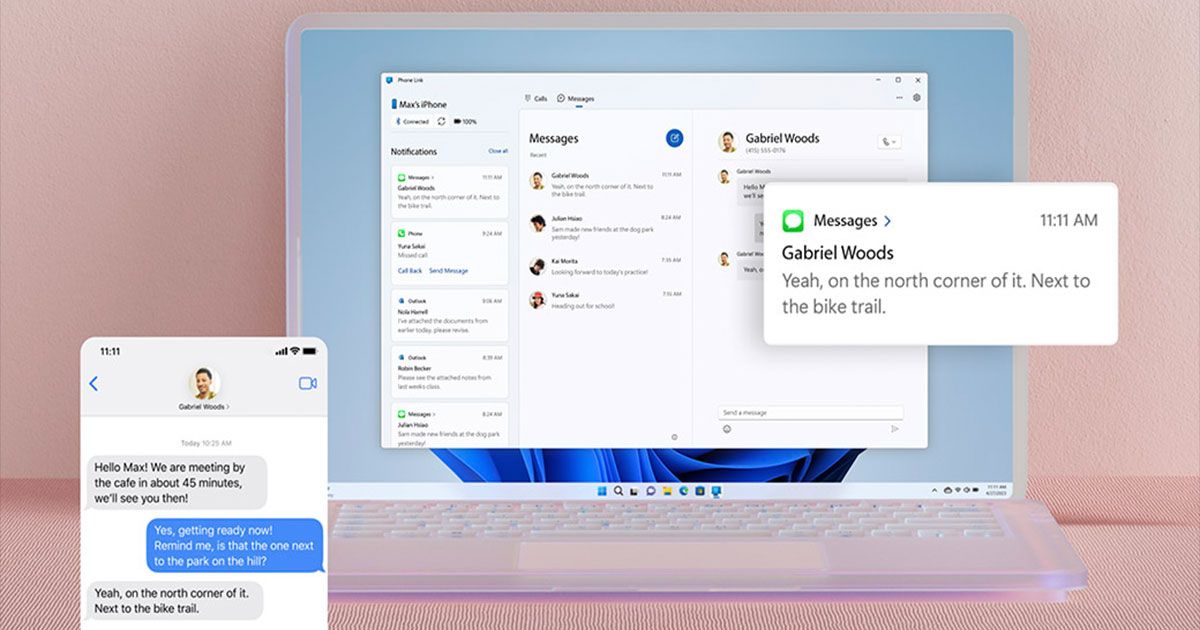සමහර පරිශීලකයන්ට තම පරිගණකය Windows 22H2 වෙත Update කළ ද එහි Main Feature එකක් වන File Explorer Tabs නොලැබී තිබෙනවා. ඒ වගේම තවත් සමහරෙක් ඒ සඳහා වැඩි කැමැත්තක් දක්වන්නේ ද නෑ. ඉතින් දෙගොල්ලටම ගැලපෙන ආකාරයෙන් ඒ Feature එක Enable හෝ Disable කරන හැටි ඉතාමත් කෙටියෙන් මේ ලිපියෙන් බලමු.
මුලින්ම මෙන්න මේ ViVeTool එක Download කර ගන්න.

ඊට පස්සේ එම File එක මත Right Click → WinRAR → Extract Files… හරහා file එක C:\Windows\System32 කියන Path එකට Extract කර ගන්න.


ඒක දැන් හරි, දැන් වැඩේ තියෙන්නේ Command Prompt එක Admin Privileges එක්ක Open කරන එක. (WindowsKey + R → type cmd → hit ctrl + shift + enter)
ඊට පස්සේ ඔයාට File Explorer Tabs Enable කරගන්න ඕන නම්,
vivetool /enable /id:37634385
vivetool /enable /id:39145991
vivetool /enable /id:36354489
File Explorer Tabs Disable කරන්න ඕන නම්,
vivetool /disable /id:37634385
vivetool /disable /id:39145991
vivetool /disable /id:36354489
ඔන්න ඔය තියෙන Commands ටික එකකට-පස්සේ-තව-එකක් වෙන විදියට Enter කරන්න.
That’s all, ඊට පස්සේ PC එක Restart කරන්න.